Learn
Go Back
Topic 4: Google Apps, Web 2.0, and More

ABC's of Popular Educational Technology Acronyms: NETS/ SAMR/ TPACK
Just as the ABC's are the foundation for education, the NETS, SAMR model, and TPACK are building blocks for effective classroom technology integration. As an Instructional Technology Specialist, I have walked into many classrooms where students are using a device (iPad, Chromebook, etc) to play a game or read a book. While it is not a bad thing that the students are engaging a low level of Bloom's taxonomy, students are capable of using the device for more higher order thinking. Getting there is sometimes easier said than done.
NETS
To start, we will take a look at the National Educational Technology Standards for students, also known as the NETS. Click here to view a PDF version. Aside from the Common Core and State Content Area Objectives, it is expected that teachers are also preparing students for the 21st Century by teaching the concepts in these standards. While most schools have not held teachers accountable for these standards in the past, many schools are including these standards along with the NETS for Teachers in Evaluations.
SAMR
The SAMR model (Substitution, Augmentation, Modification, Redefinition) was developed by Ruben R. Puentedura. His philosophy is that technology integration is on a continuum. The most basic level of integration is Substitution. An example of this would be using a digital textbook instead of a paper textbook. Teachers move up the continuum as the begin to integrate technology in more meaningful ways that engage higher order thinking skills. See the diagram below. Click here to visit a web page which outlines the different levels and provides classroom examples. With this model, Puentedura recognizes that it is okay to be at one level, and that teachers should strive to move up levels as they become more comfortable using the technology.
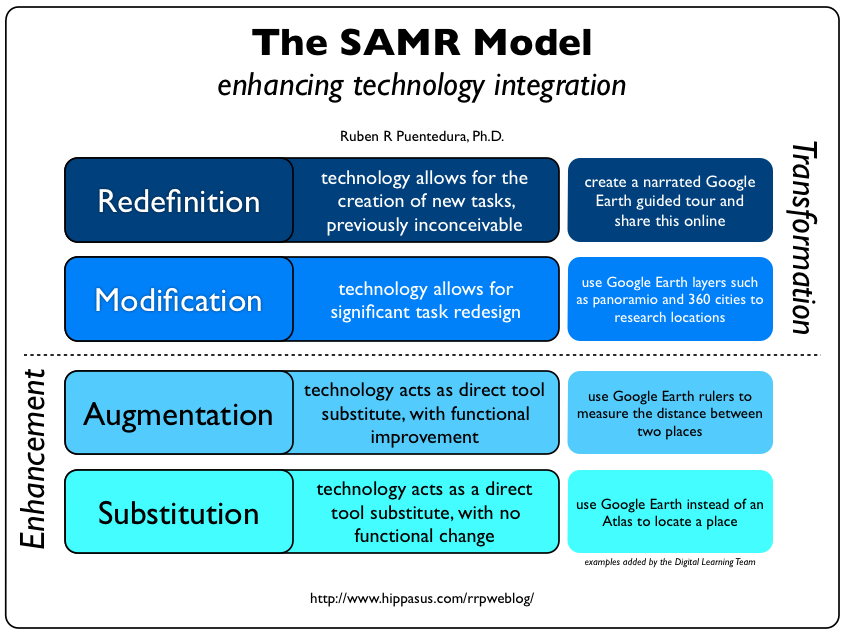
TPACK
The TPACK framework, developed by Mishra and Koehler, identifies that technology integration is most effective when the technology is used to support high quality content and teaching. Instead of beginning with the technology and framing the lesson around it, TPACK suggests planning the lesson first: determine the best way to teach the lesson, the content that needs to be taught and then finding the most appropriate technology to support the lesson. Technology lessons created with the TPACK Framework in mind are more meaningful for students as they are directly integrated into the content areas instead of being taught separately.

Source: http://www.tpack.org/
Consider the following question...
Which of the following integrates technology more effectively?
- Bringing out the Chromebooks once a week for an hour to play technology games.
- Using the Chromebook during guided reading groups to create collaborative mind-maps.

Google Drive in Education
With a basic overview of Google Drive and ways to integrate technology effectively, it is time to start thinking about how Google Drive and Web 2.0 Resources could be used in your classroom.
In the "Apply" section of this lesson, you will be asked to create a Google Presentation explaining how you will integrate at least three of the five Google applications (Docs, Forms, Presentations, Drawings, and Spreadsheet) into your classroom. You will also be asked to choose one additional Google App (this may be one that you described in Topic 4's discussion board post) and one Web 2.0 Tool (this may be one you commented on for Topic 4's Web 2.0 Spreadsheet Assignment).
Browse the links below to gather some ideas about how Google Drive can be used in your classroom.
- 5 Ways to Use Google Docs in the Classroom
- Google Apps in Education: 40 Ways to Start Using Apps in Schools
- 79 Interesting Ways to Use Google Forms in the Classroom
- Going Paperless with Google Docs

Resources
Docs.google.com. (2000). 40 Ways to Use Google Apps in the Classroom - Google Drive. [online] Retrieved from: https://docs.google.com/presentation/d/1OhZuPRWgT-eit2-c4yEER4epRC3IumbOcTH2saONMeg/present#slide=id.g323f8ef1_2_14 [Accessed: 6 Apr 2014].
Hippasus.com. (2014). Ruben R. Puentedura's Weblog. [online] Retrieved from: http://www.hippasus.com/rrpweblog/ [Accessed: 6 Apr 2014].
Sites.google.com. (2014). SAMR Model - Technology Is Learning. [online] Retrieved from: https://sites.google.com/a/msad60.org/technology-is-learning/samr-model [Accessed: 6 Apr 2014].
Sedcclint, S. (2013). Paperless Classroom? ePortfolios? Easily Accomplish Both with Google Docs!. [online] Retrieved from: http://sedcclint.com/?p=600 [Accessed: 6 Apr 2014].
YouTube. (2013). TPACK in 2 Minutes. [online] Retrieved from: https://www.youtube.com/watch?v=FagVSQlZELY [Accessed: 6 Apr 2014].

Up Next